Remote desktop Citrix

Part 1 Purpose of the article; Remote desktop Citrix.

2) Client : - ARCM/ LCK

3) Category : Remote desktop

Steps
For the ticket reference.
1. User can't login with his remote desktop.
2.Login to the Citrix cloud using admin credentials.
3. 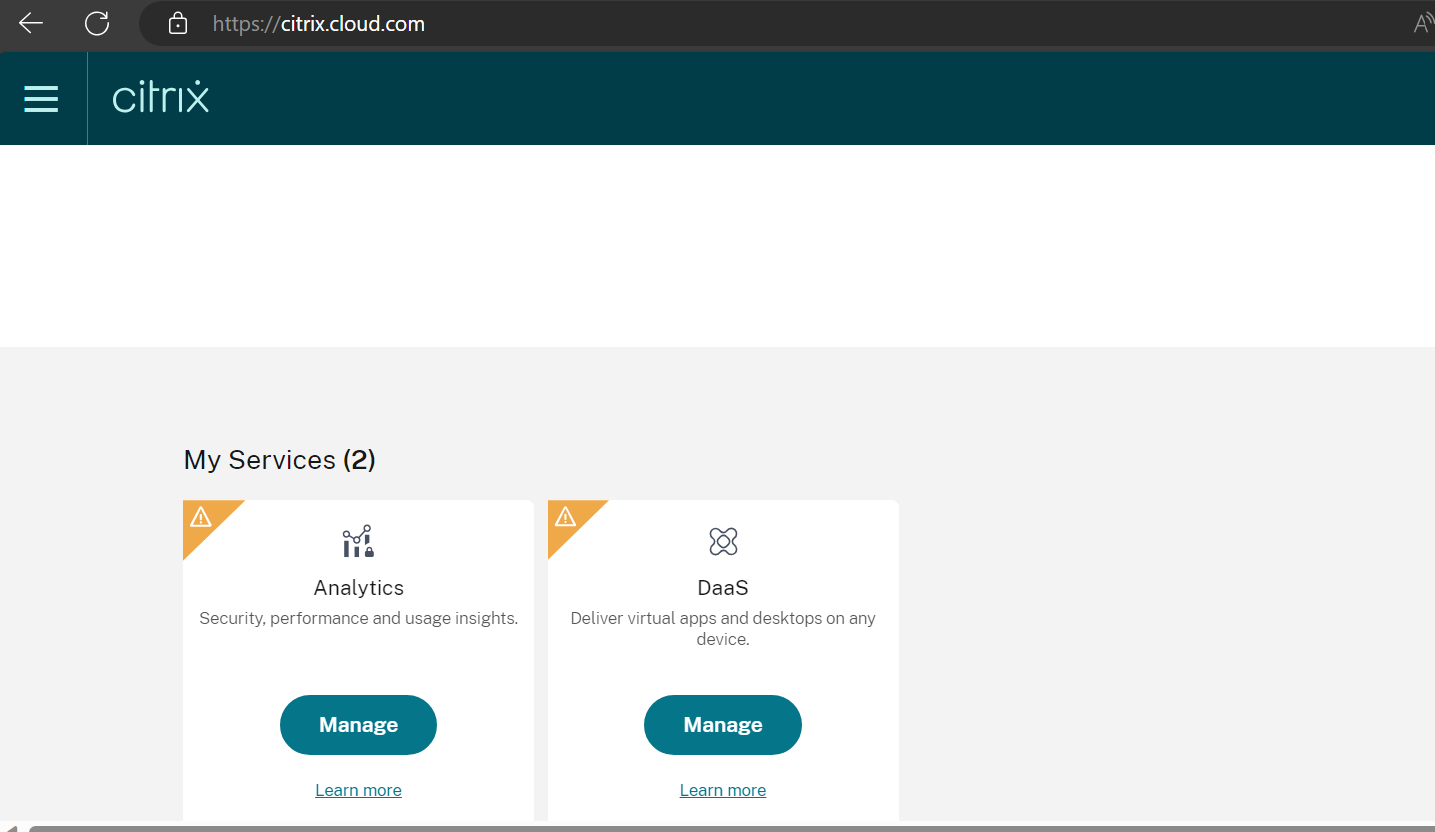
4. Check for the Client and machine to check.
5. 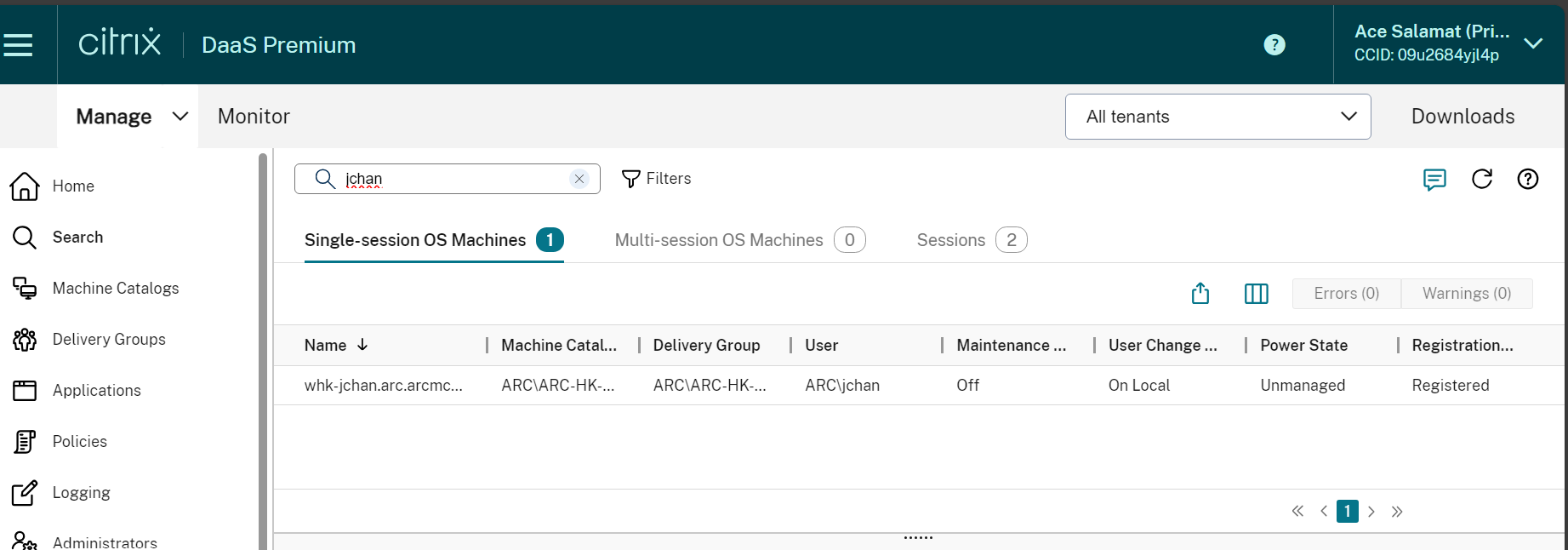
6. Once you have check for the user.
7. Click the Logoff user and revert back again to user to test it out again his remote desktop.
8. Wait for the user to reply and check if the user can now login.
Related Articles
Citrix remote desktop pre and post checking
Part 1) Purpose of the article: Pre and post checking of the remote desktop issue. 2) Client : ARCM/LCK Citrix and Remote desktop issue. Ticket example for Citrix. Steps 1. Check first the ticket and review every details the user given on this email. ...New Joiner Setup
Part 1. Creation of the user from Active directory Review Ticket number and check the New user form for access list and applications. Use Connectwise Automation and Launch remote session to GCC PMM1 or DC01. Launch Active Directory and go to user and ...MYOB apps
You may get request like: 1) MYOB app not launching 2) Unable to open MYOB app on my PC. You may follow the steps as follows: 1) Remote into user's PC. 2) Open the task manager and see if multiple session is running for MYOB apps. please end those ...